BOOKMEISTER post list page.
Recommendation
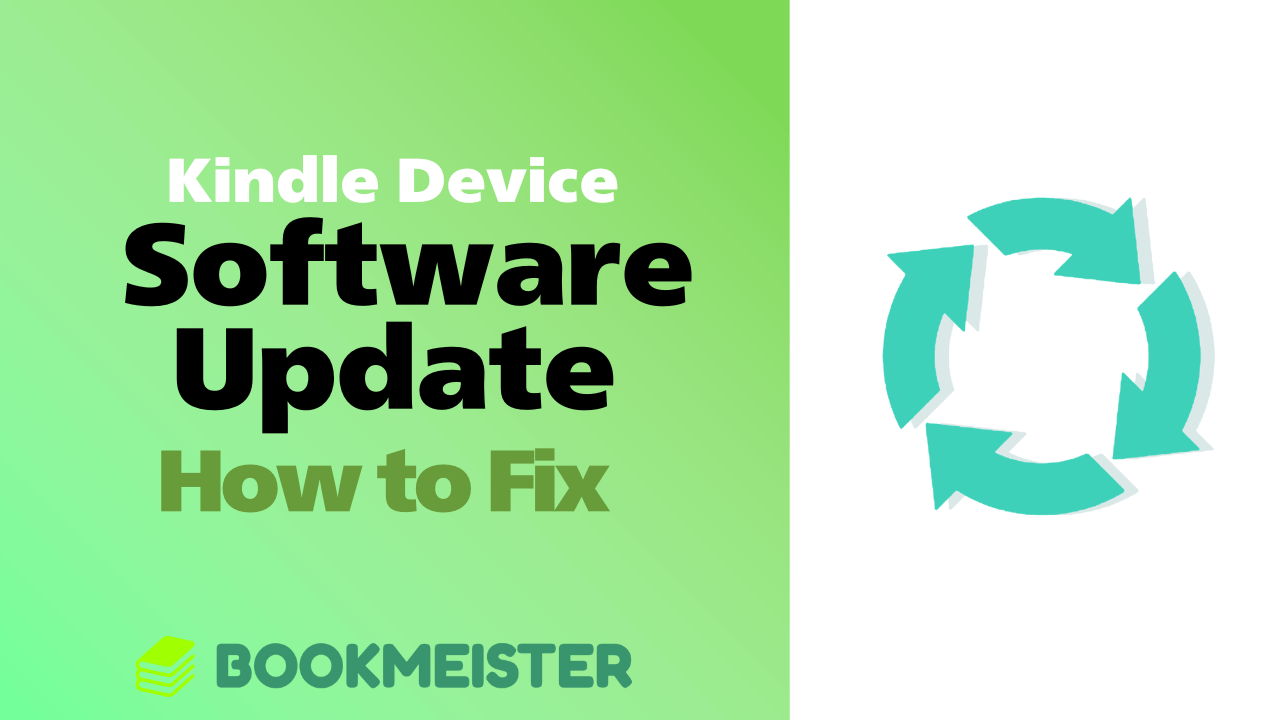
Kindle Software Update Not Working? How to Fix Update Issues on Your Kindle Device
Kindle devices are designed to update software automatically, but sometimes the update does not run or even fails after doing it manually. In this guide, we explain the best solutions to fix Kindle software update problems and ensure your Kindle stays up to date with the latest version.
Read more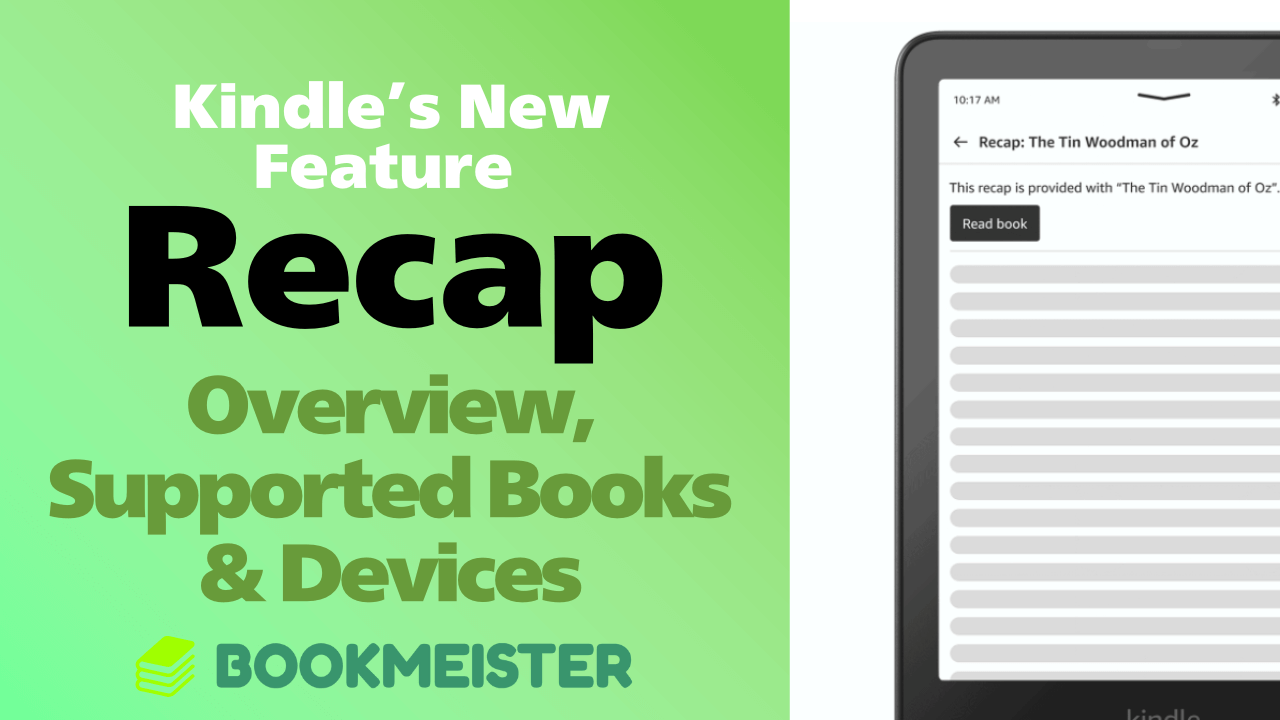
Kindle Recap Feature Explained: How It Works, Supported Devices, and Eligible Books
Amazon has introduced a new Kindle feature called “Recap” that automatically summarizes the storyline of your Kindle eBooks. Launching first with text-based titles in the United States, Kindle Recap helps readers quickly review plot details across compatible devices and supported books.
Read more
Kindle Generations Compared: Specs, Upgrades, and Best Models to Buy
Kindle devices vary greatly in performance and features depending on the generation. This guide explains the key spec upgrades across Kindle generations, highlights when major improvements were introduced, and recommends which Kindle models are the best value to buy new or used today.
Read moreAll Articles
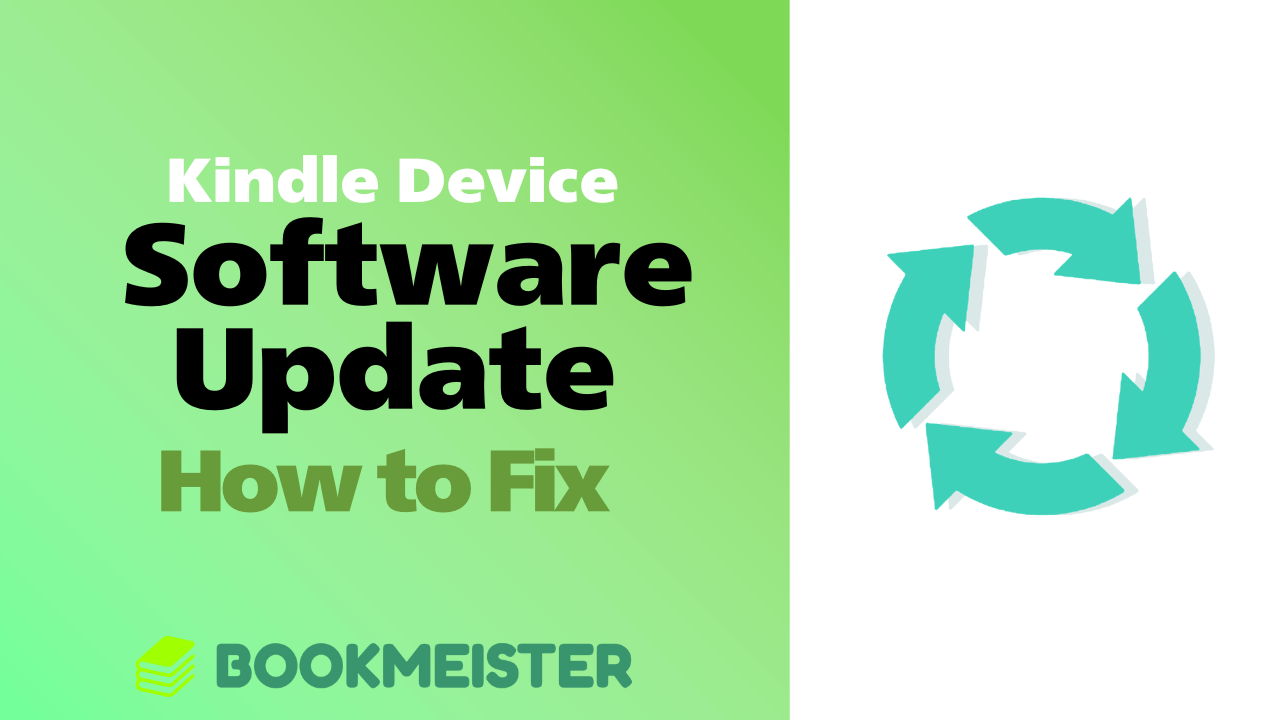
Kindle Software Update Not Working? How to Fix Update Issues on Your Kindle Device
Kindle devices are designed to update software automatically, but sometimes the update does not run or even fails after doing it manually. In this guide, we explain the best solutions to fix Kindle software update problems and ensure your Kindle stays up to date with the latest version.
Read more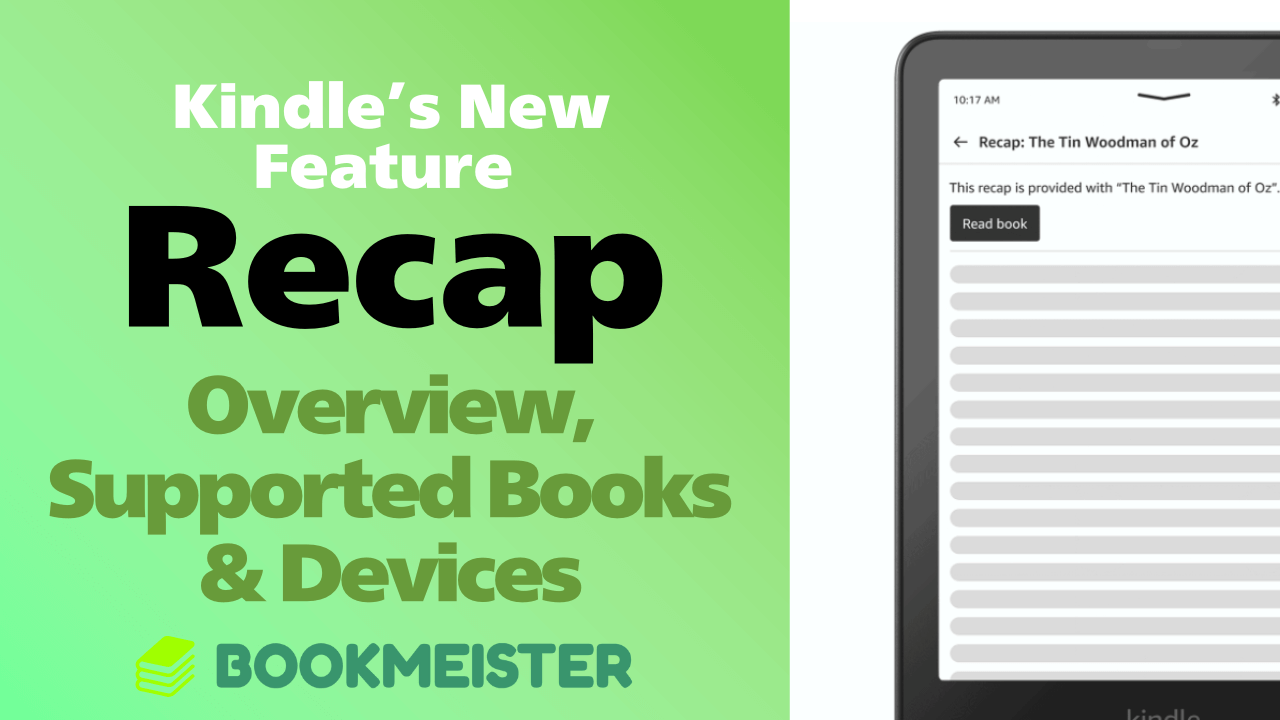
Kindle Recap Feature Explained: How It Works, Supported Devices, and Eligible Books
Amazon has introduced a new Kindle feature called “Recap” that automatically summarizes the storyline of your Kindle eBooks. Launching first with text-based titles in the United States, Kindle Recap helps readers quickly review plot details across compatible devices and supported books.
Read more
Kindle Generations Compared: Specs, Upgrades, and Best Models to Buy
Kindle devices vary greatly in performance and features depending on the generation. This guide explains the key spec upgrades across Kindle generations, highlights when major improvements were introduced, and recommends which Kindle models are the best value to buy new or used today.
Read more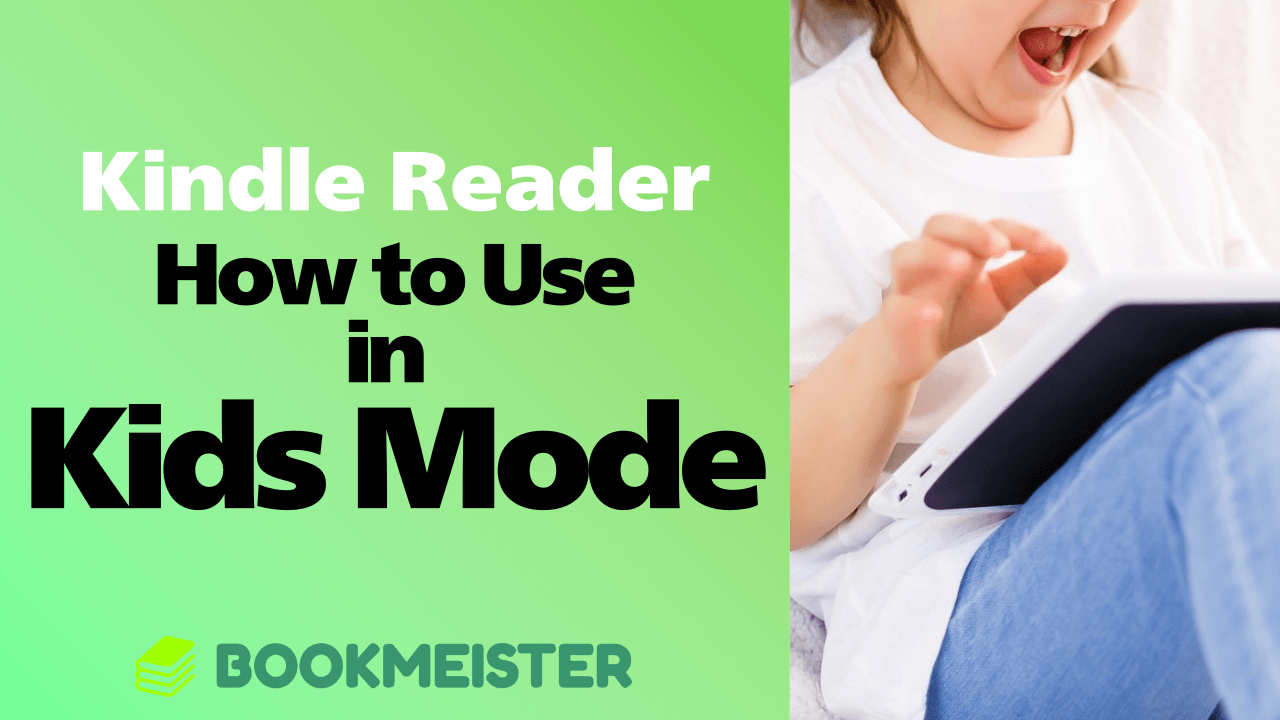
No Kids Edition Needed! Set Up and Use Amazon Kids Mode on a Regular Kindle
Regular Kindle e-readers can use Amazon Kids (Kids Mode) just like the Kids Edition. This guide walks through creating a child profile, adding content, setting age filters and restrictions, and blocking purchases/ads so a standard Kindle is safe and kid-friendly.
Read more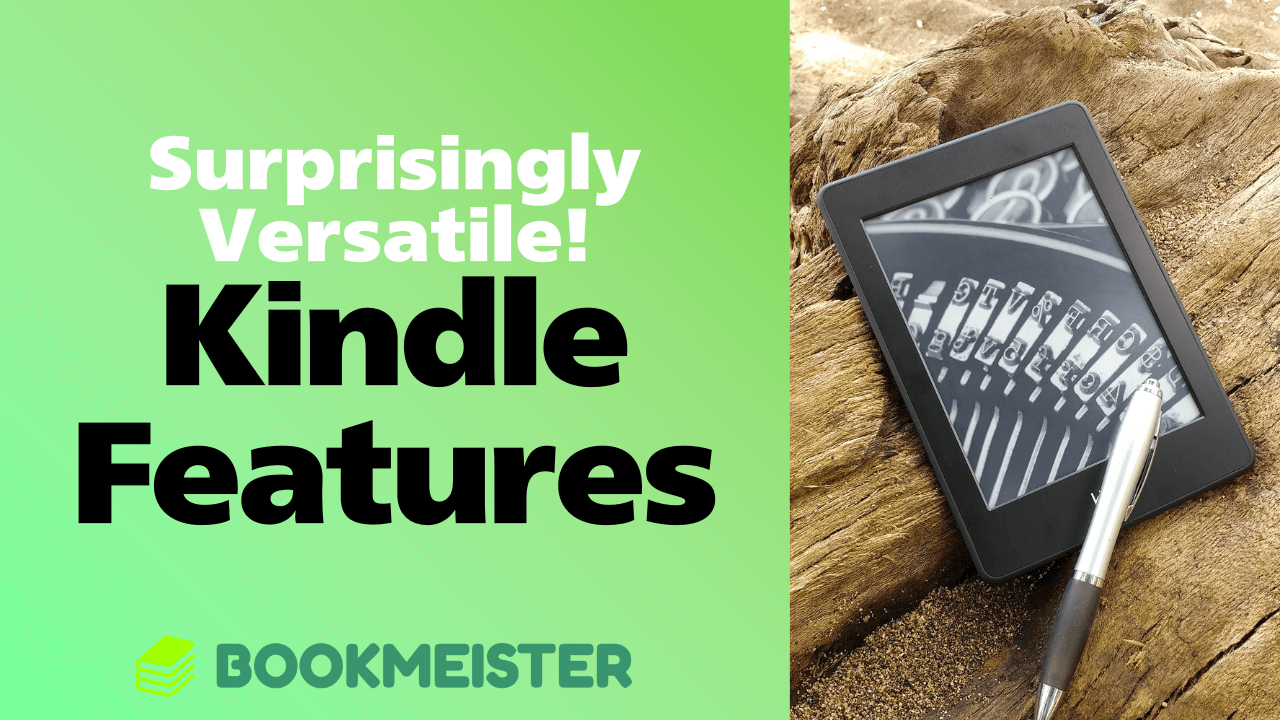
Surprisingly Versatile! What You Can Do with a Kindle Device
A complete guide to what you can do with a Kindle device. Kindle is not just an easy-to-read eBook reader — it is a versatile e-reader that allows you to fully manage and enhance your entire reading experience.
Read more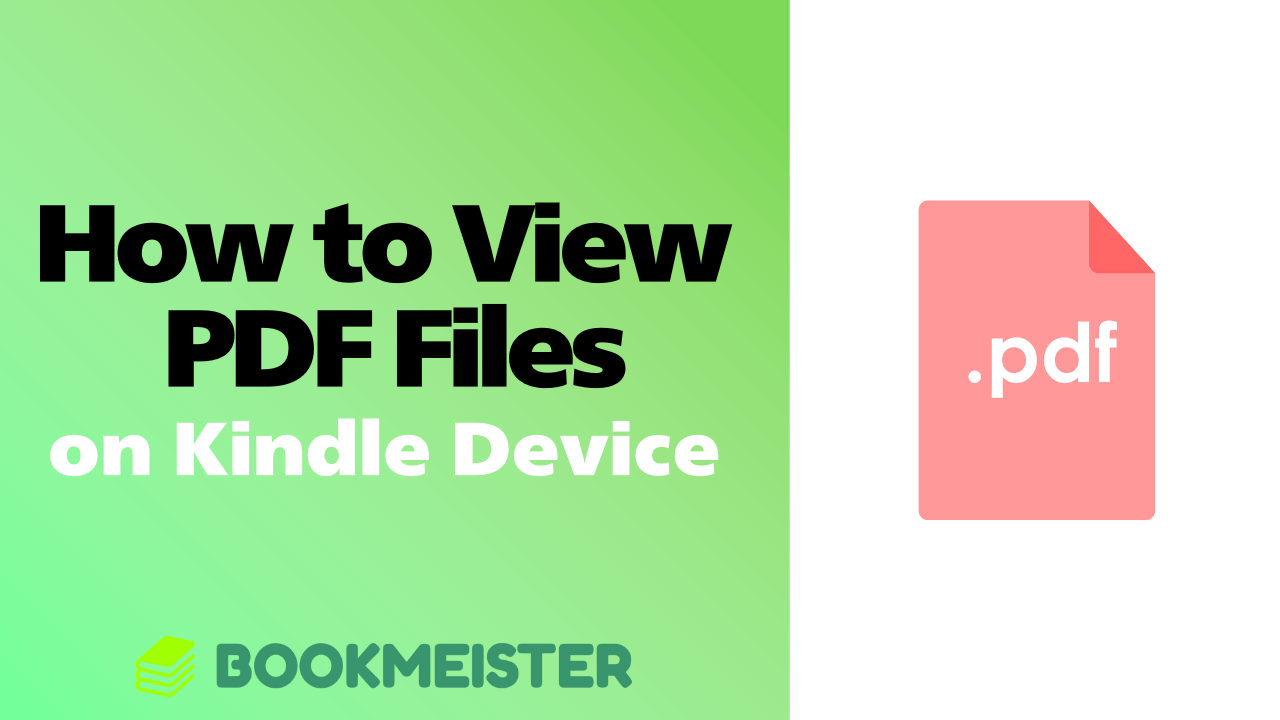
How to View PDF Files on a Kindle Device
With its lightweight design and easy-to-read screen, the Kindle device is also ideal for viewing PDF files. In this guide, we explain how to view PDF files on a Kindle device.
Read more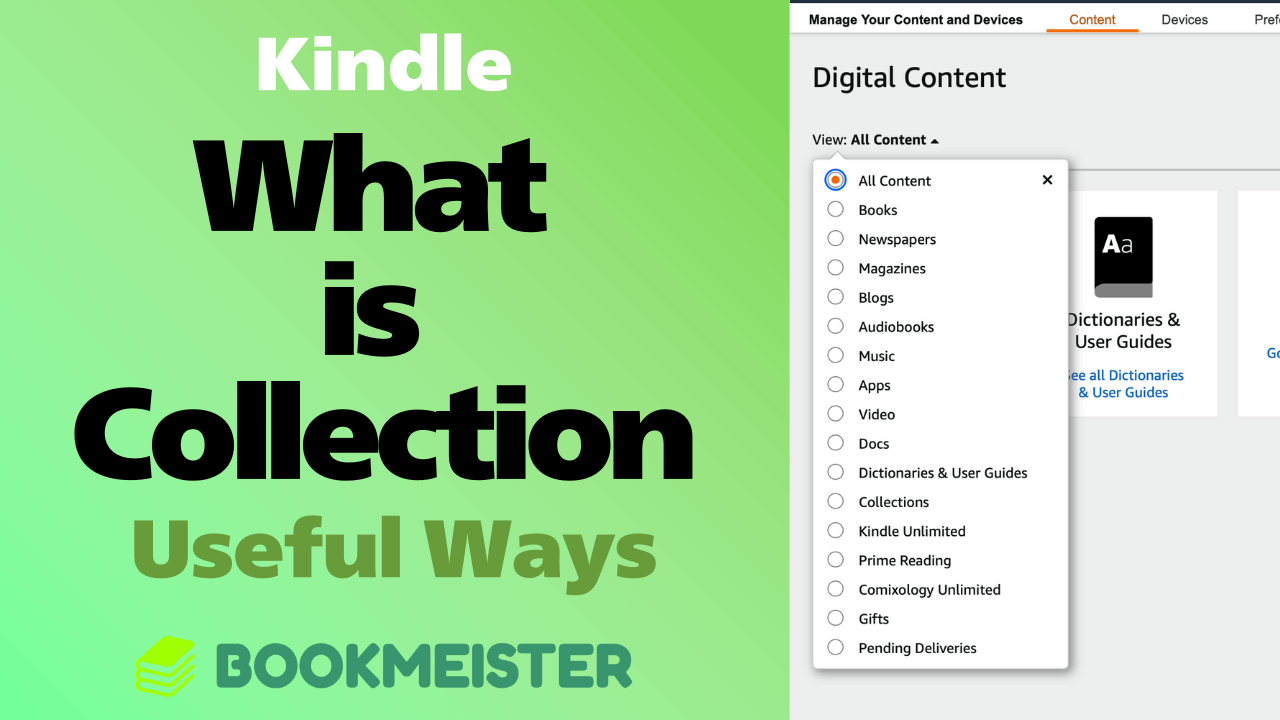
What is Collection in Kindle? Useful Ways to Organize
An explanation of the Collection feature in Amazon Kindle. This guide covers its basic functions and practical ways to use it effectively.
Read more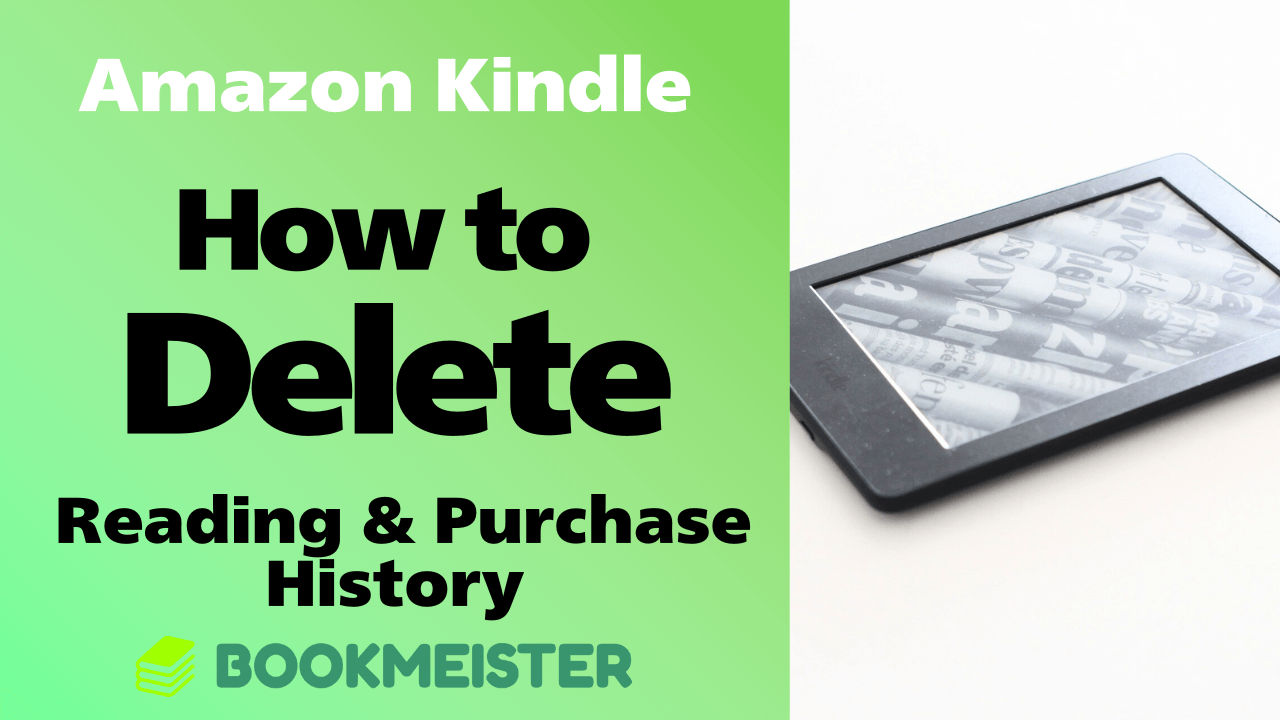
How to Delete Kindle Reading History and Purchase History
Learn how to completely delete your Kindle reading history and remove your Amazon purchase history to protect your privacy.
Read more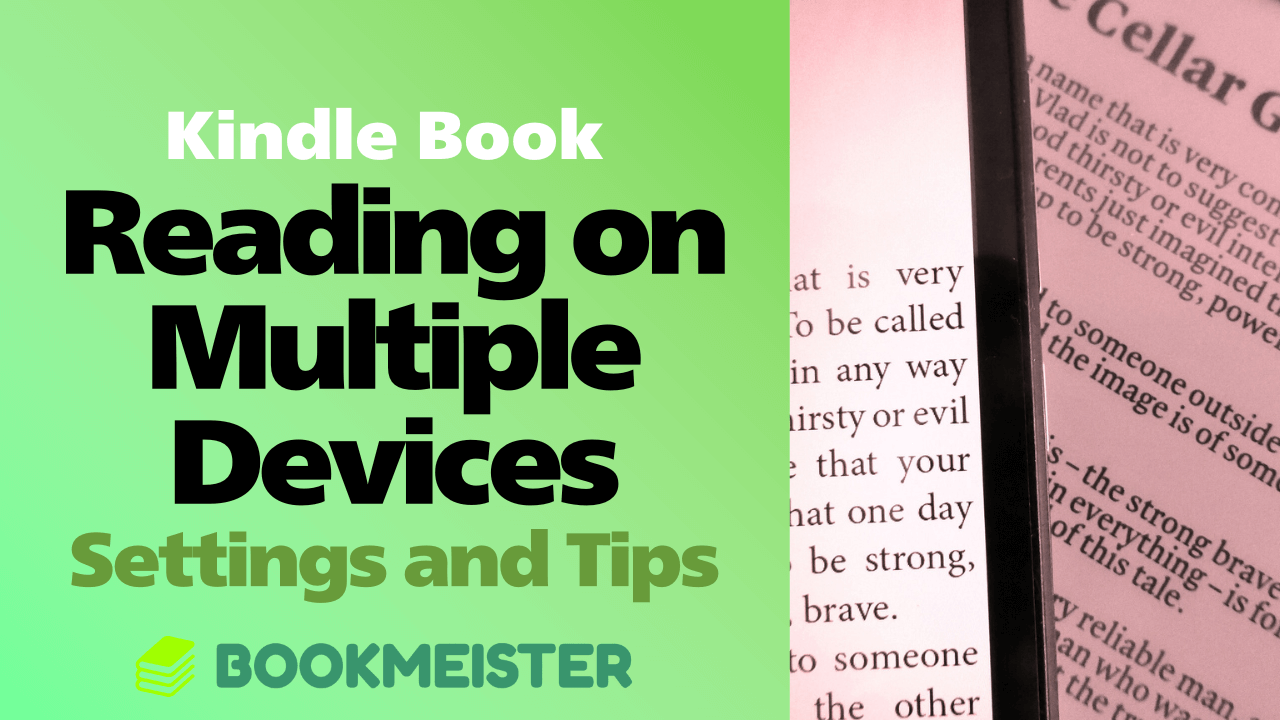
Key Settings for Reading Kindle Books on Multiple Devices
One of the great advantages of buying Kindle books is the comfort of being able to read them across multiple devices. In this guide, we explain the essential settings and tips for enjoying Kindle books on different devices.
Read more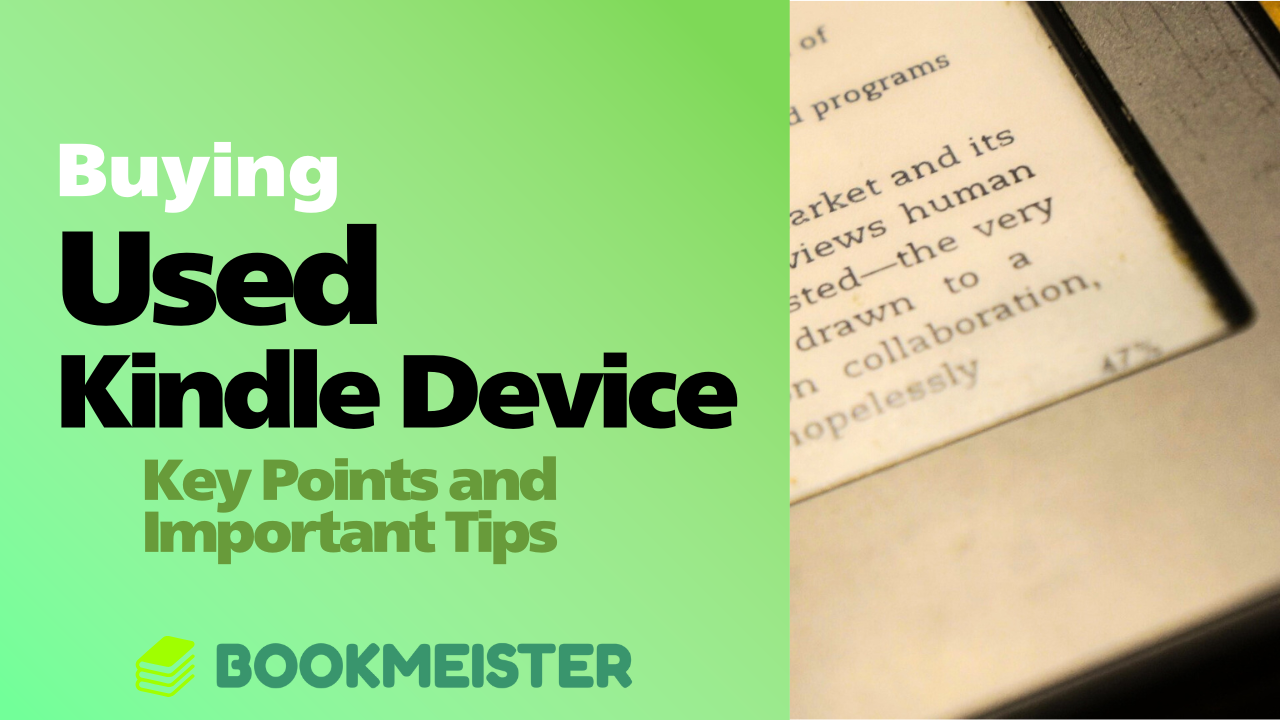
Key Points and Important Tips for Buying a Used Kindle Device
Used Kindle devices are popular because they are often in good condition and come at a lower price. This guide explains the essential points to consider when choosing a pre-owned Kindle model and the critical things you need to check before making a purchase.
Read more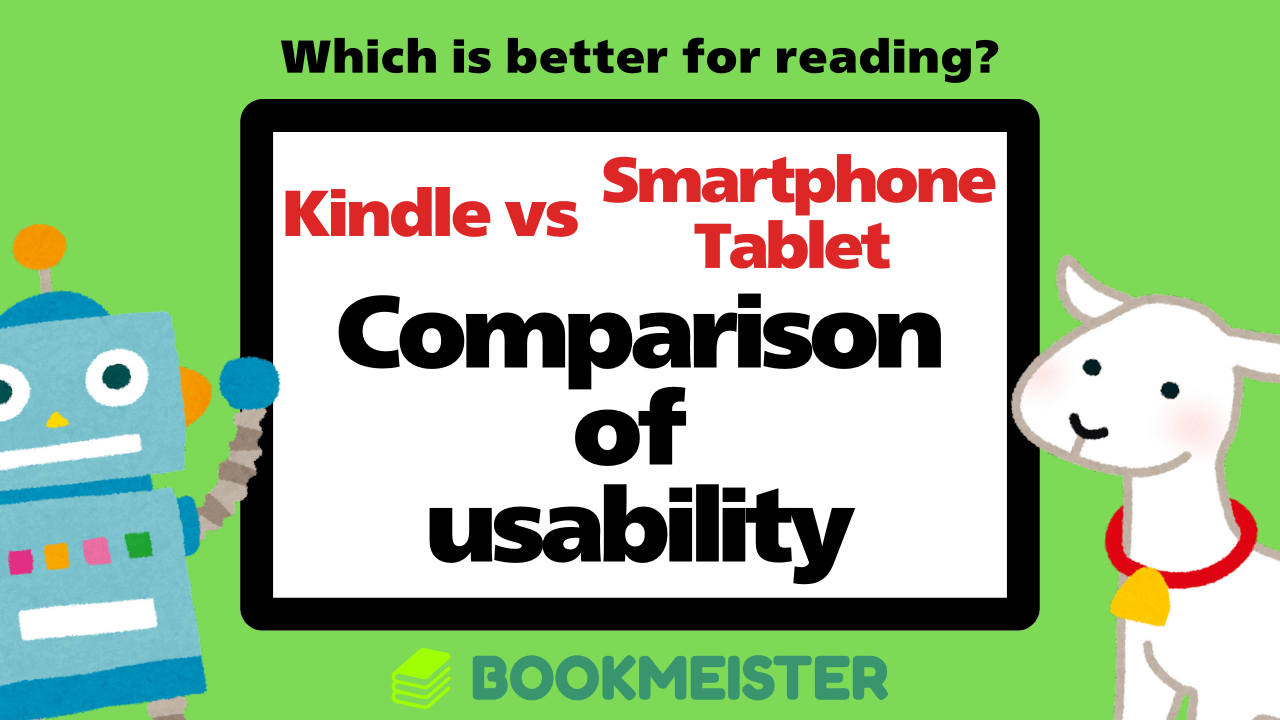
Do You Really Need a Kindle? Smartphone & Tablet vs Kindle Usability Compared
Are Expensive, Book-Only Devices Really Worth It? An eBook Reader with 10+ Years Experience Compares Kindle vs Smartphones & Tablets
Read more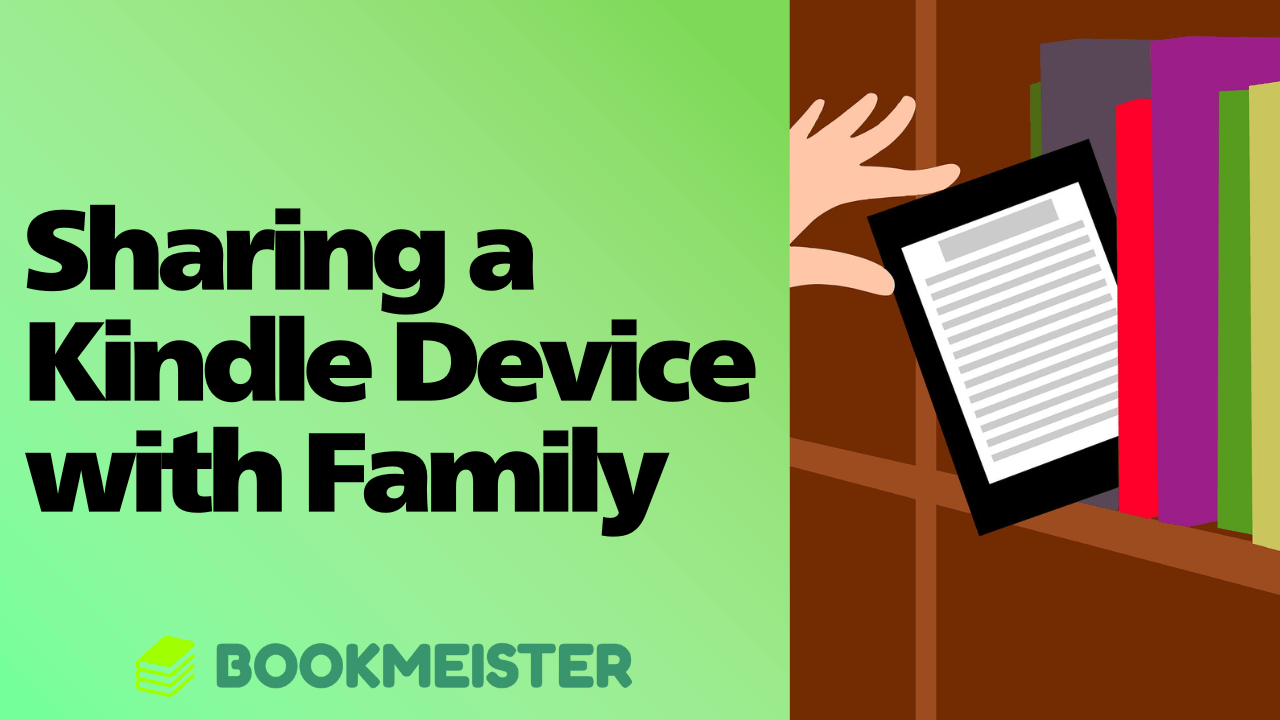
Key Points for Sharing a Kindle Device with Family
When sharing a Kindle device with family members or acquaintances, here is a summary of what you can and cannot do, important precautions to keep in mind, and tips for sharing effectively.
Read more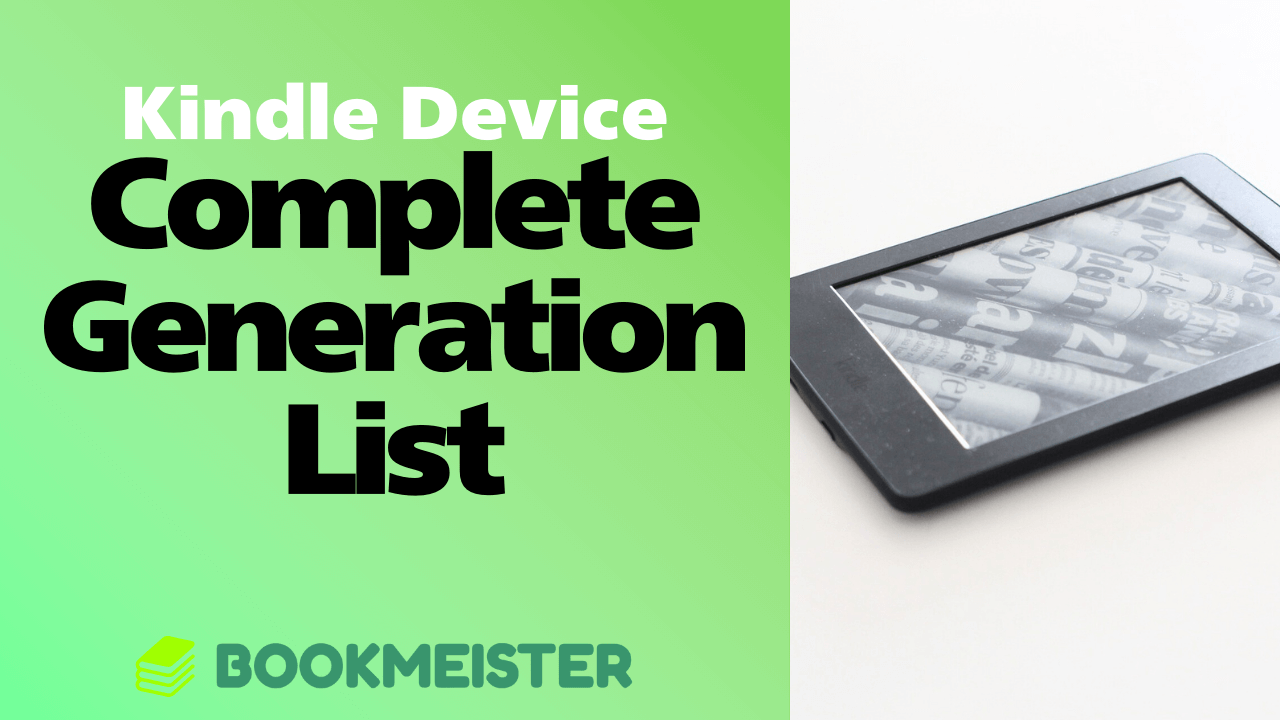
Which Generation Is My Kindle? Complete Kindle Device Generation List
Kindle devices can be confusing with release years, series generations, and different ways to identify each model. This article provides an easy-to-understand list of all Kindle generations and models to help you quickly determine your device.
Read more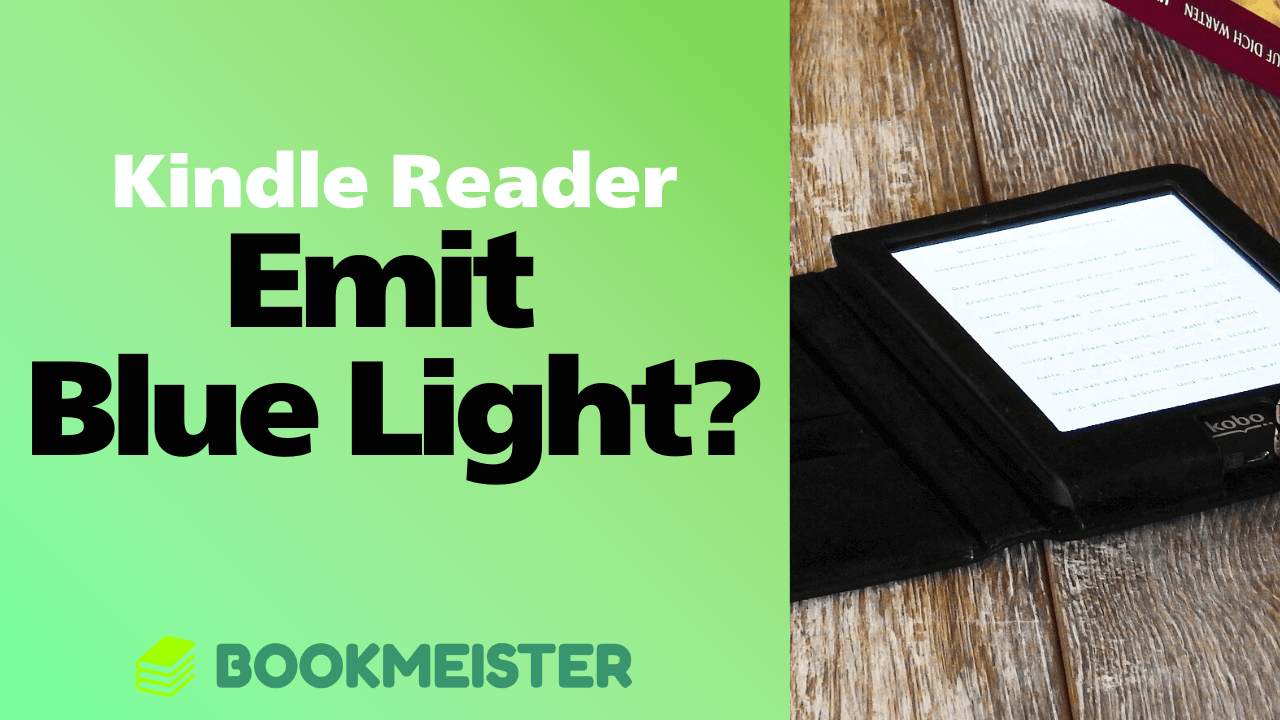
Do Kindle and Rakuten Kobo Emit Blue Light?
E-readers like Kindle and Rakuten Kobo are often considered gentle on the eyes. But do they really not emit blue light? This article explains based on their structure and technology.
Read more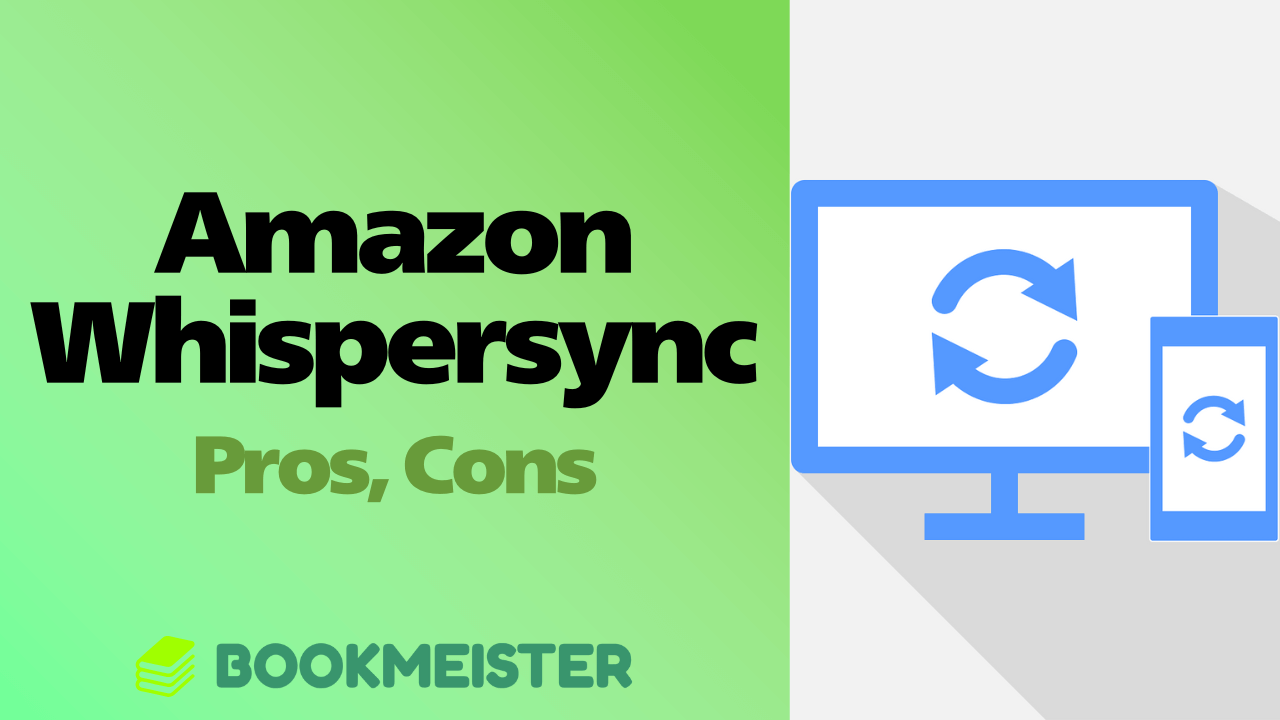
Amazon Whispersync Explained: Benefits, Disadvantages, and How It Improves Your Kindle Reading Experience
Amazon Whispersync is a Kindle feature that syncs your eBooks across devices, letting you pick up right where you left off whether on Kindle, smartphone, or tablet. In this guide, we explain what Amazon Whispersync is, the main advantages and disadvantages of using it, and key tips to get the most out of this reading sync feature.
Read more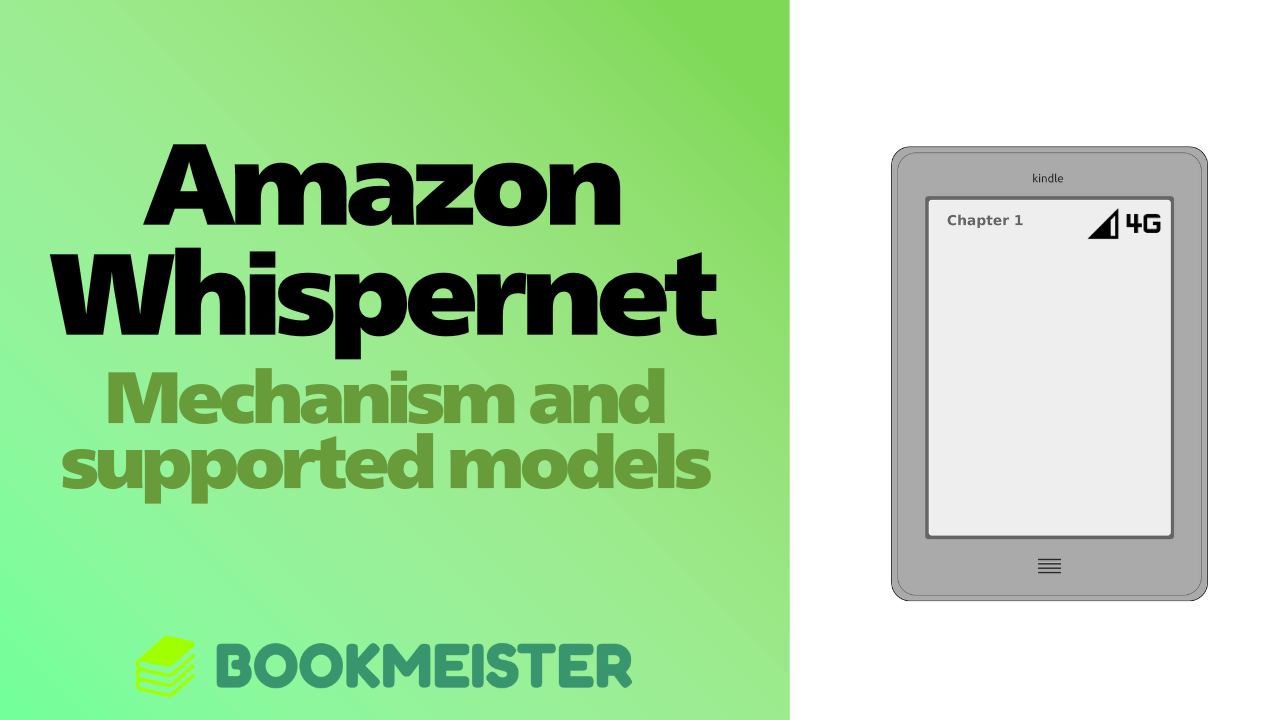
What Is Amazon Whispernet on Kindle Devices?
What exactly is the “Amazon Whispernet” service available on Amazon Kindle devices? This guide explains supported models, the benefits of Kindle models with Amazon Whispernet, and key considerations when choosing one.
Read more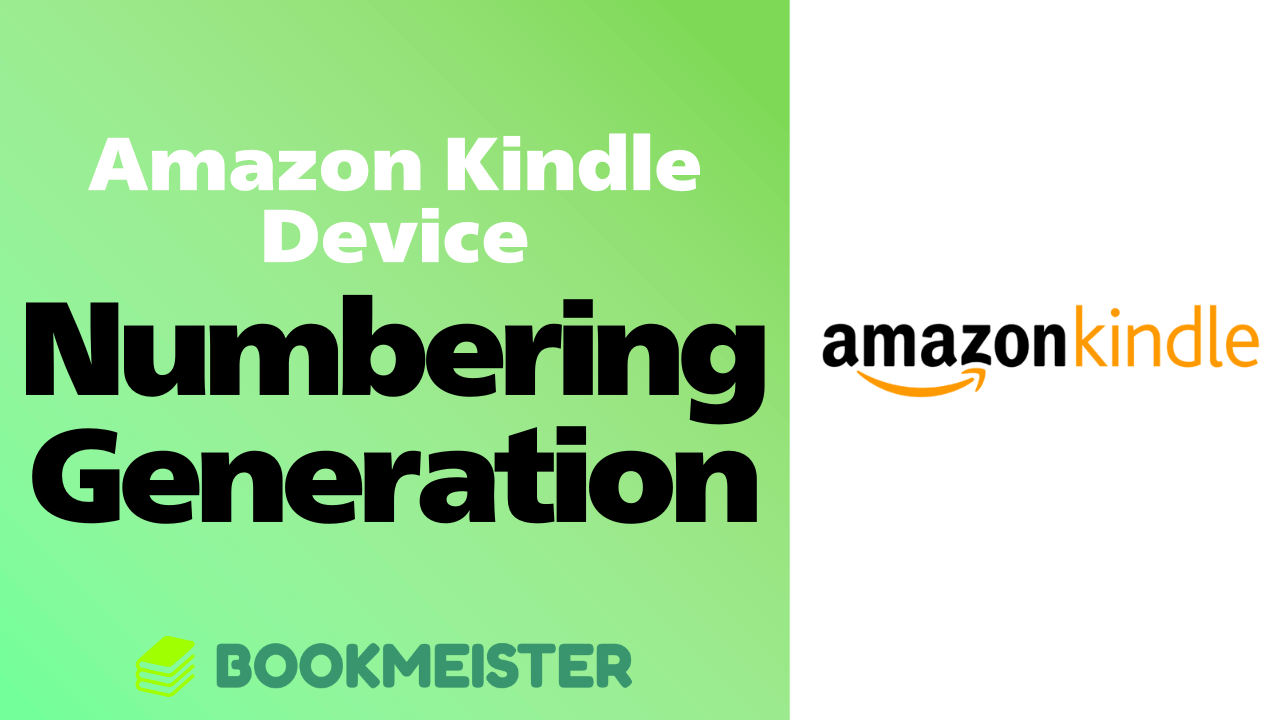
What Does Amazon Kindle Device Numbering “Generation” Mean?
Unlike typical device numbering, Amazon Kindle’s device numbering called “generation” is a bit more complex. This article explains what Kindle generations mean and how they work.
Read more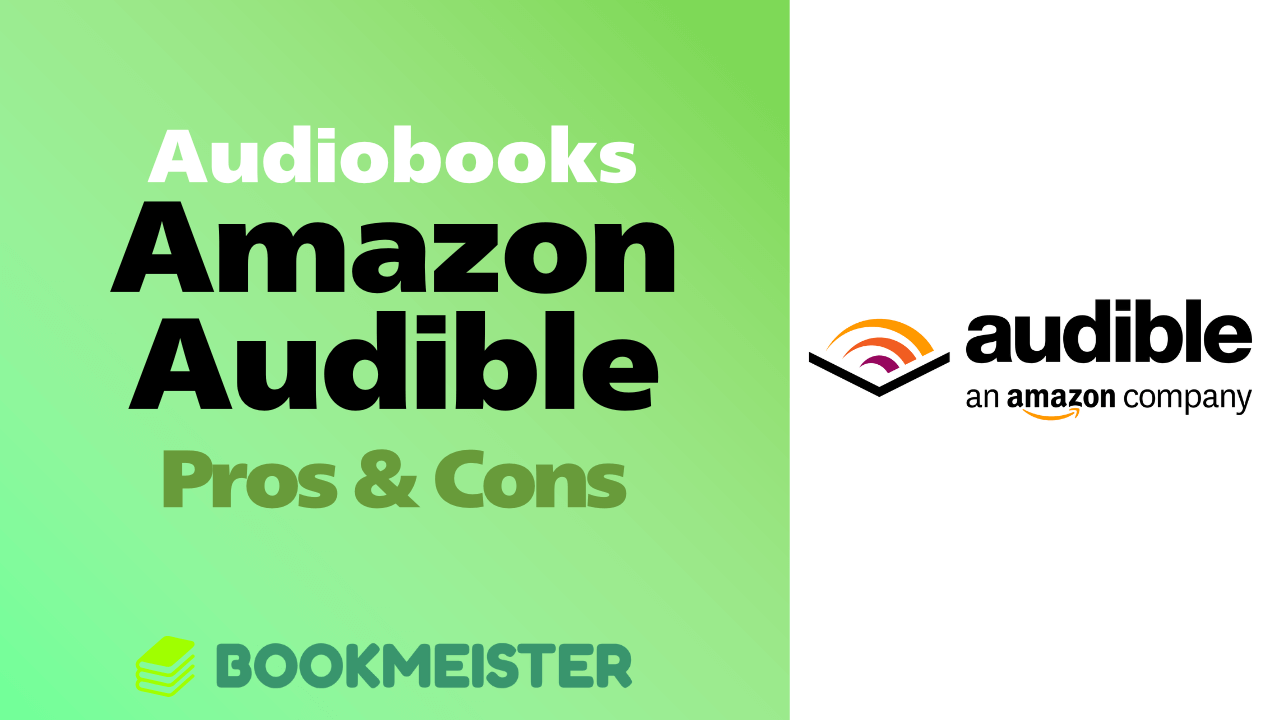
What Makes Amazon Audible Great? Key Differences Between Audiobooks and E-Books
Amazon’s audiobook service, "Amazon Audible," is rapidly gaining popularity as the go-to platform for reading by listening. But how does it differ from traditional e-books? Here we break down the main advantages and disadvantages of using Amazon Audible.
Read more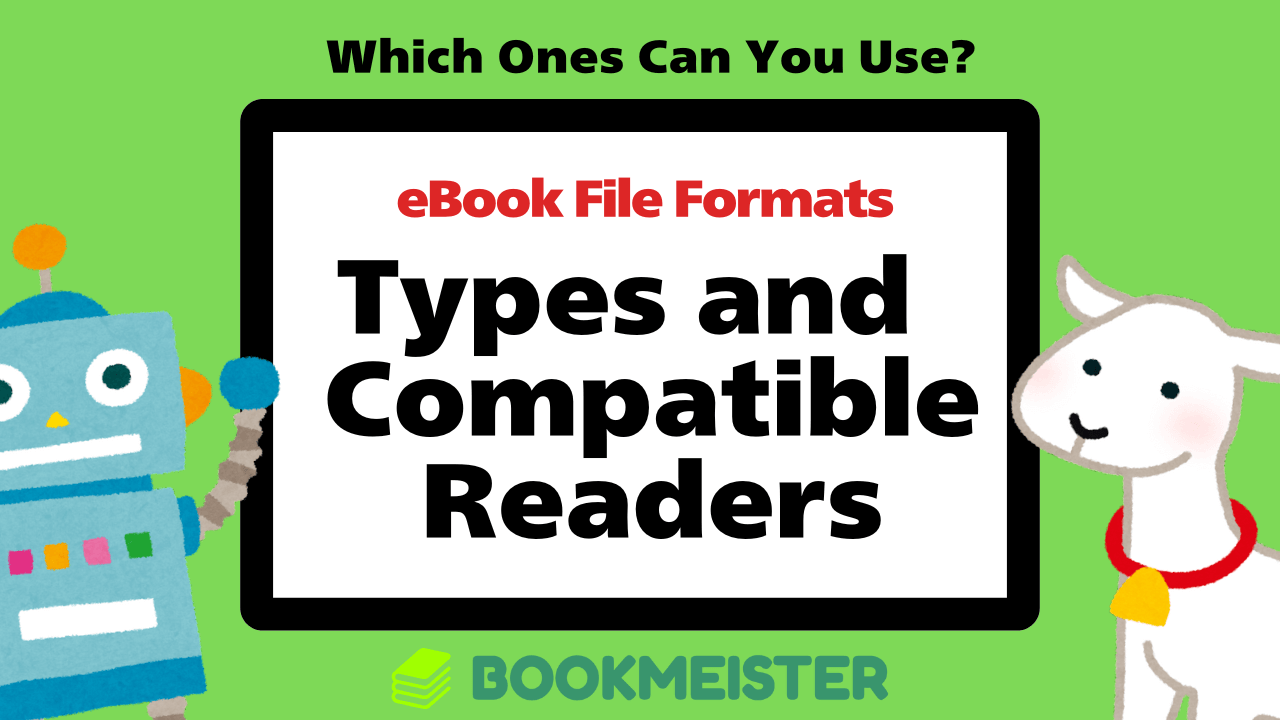
Types of eBook File Formats and Compatibility with eBook Readers
Even though we call them eBooks, they are distributed and sold in various file formats. In this article, we summarize the main eBook file formats and the eBook readers and devices compatible with them.
Read more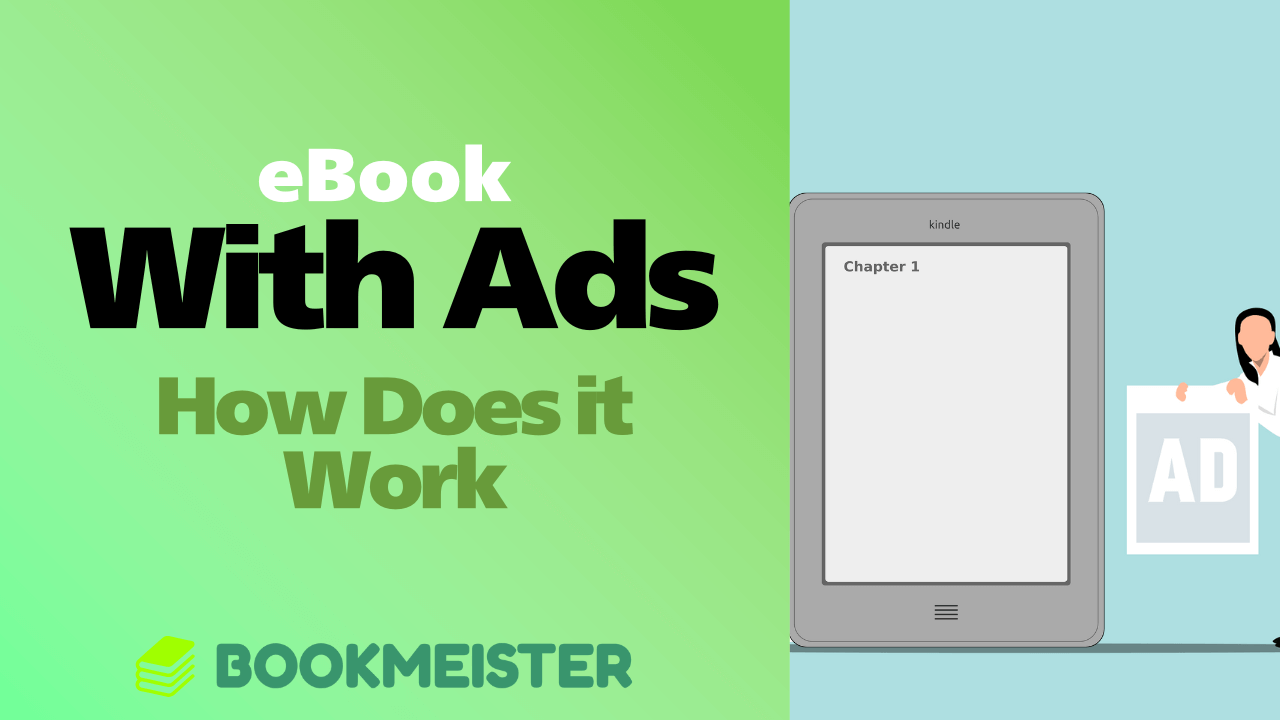
How Does "With Ads" Work in Ebooks?
The "with ads" ebook format is becoming widespread in the ebook industry. This article summarizes what ebook ads are and what benefits they offer.
Read more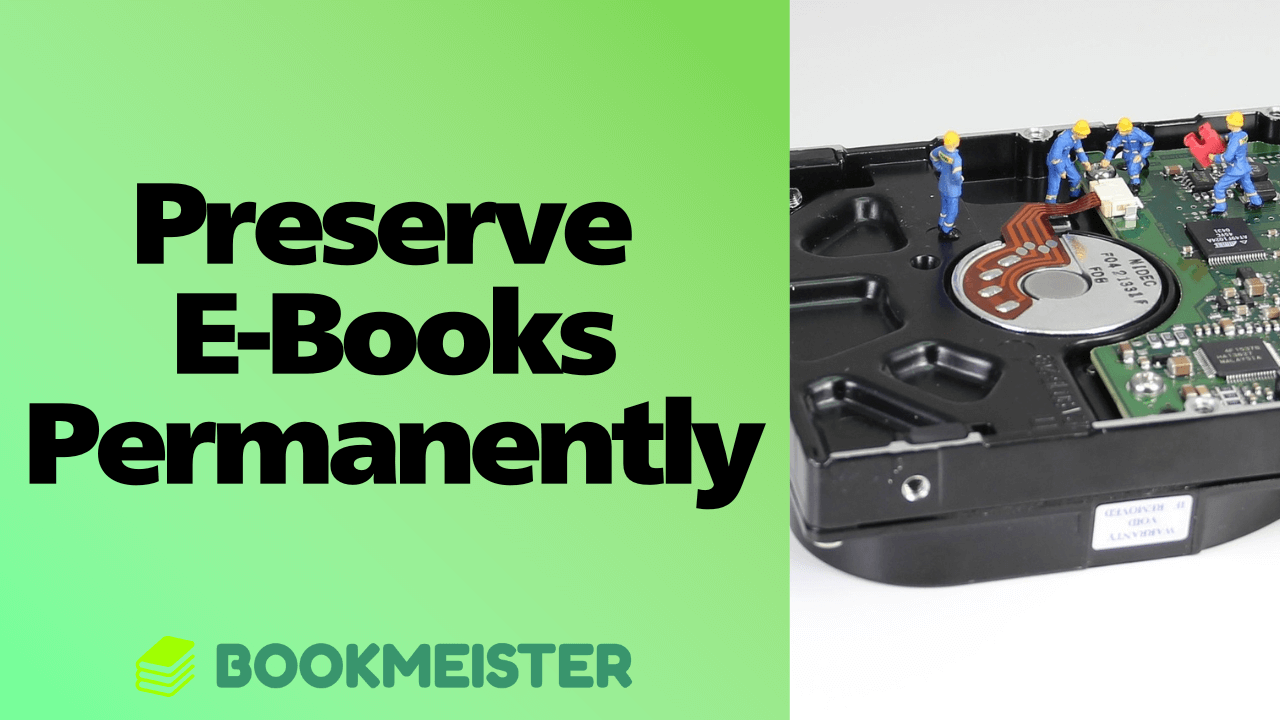
How to Permanently Preserve E-Books
Since e-books are in digital format, they do not degrade over time. In this guide, we summarize whether it is possible to permanently preserve e-books and how to do it.
Read more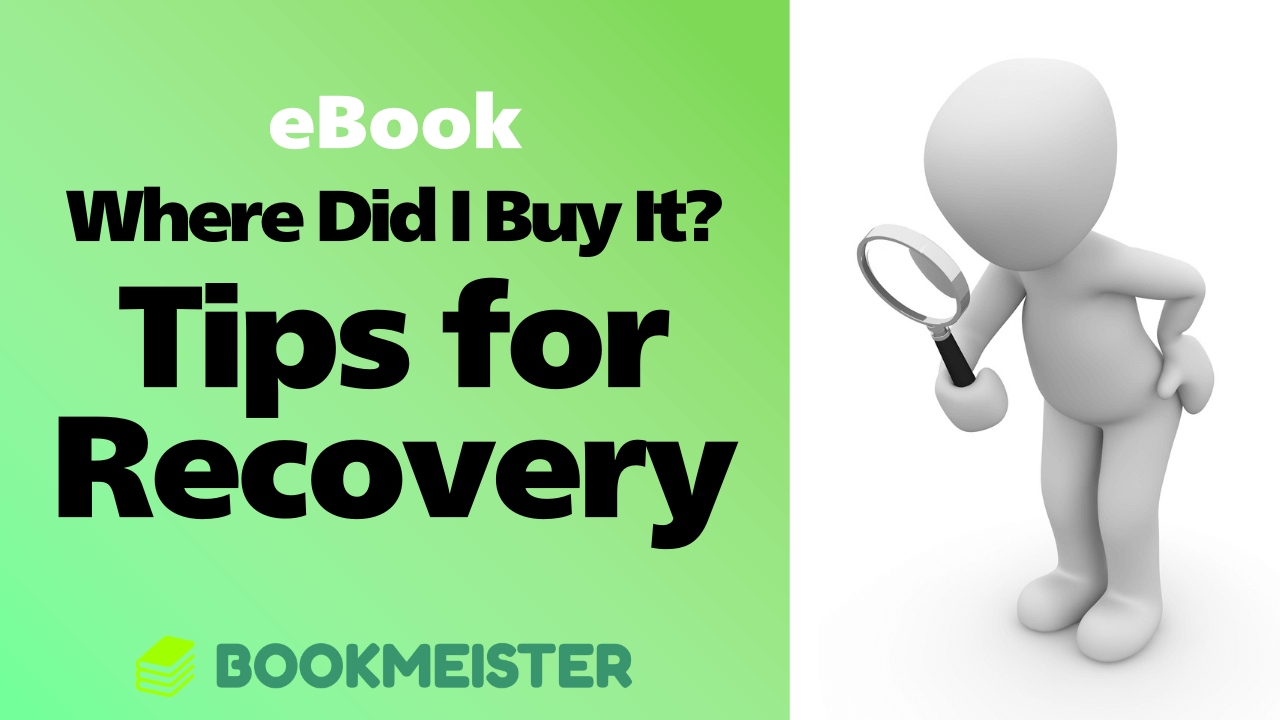
How to Deal with Forgetting Where You Bought an E-book
Unlike physical paper books, e-books can often lead to situations where you forget where you bought them, especially when changing to a new smartphone or tablet. This time, we’ll introduce how to deal with such cases.
Read more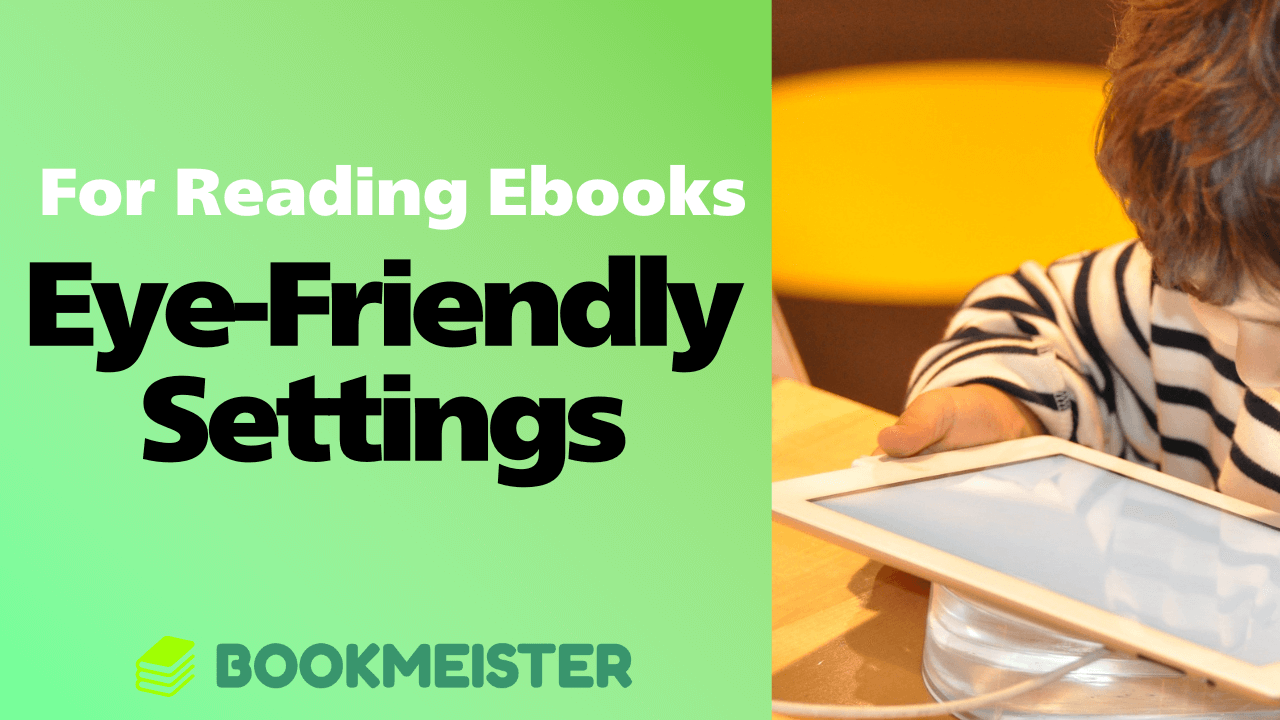
Prevent Eye Strain! Read Ebooks with Eye-Friendly Settings
Reading involves looking at text for long periods of time, which naturally leads to eye strain. However, by adjusting to eye-friendly settings, you can reduce or even prevent eye fatigue.
Read more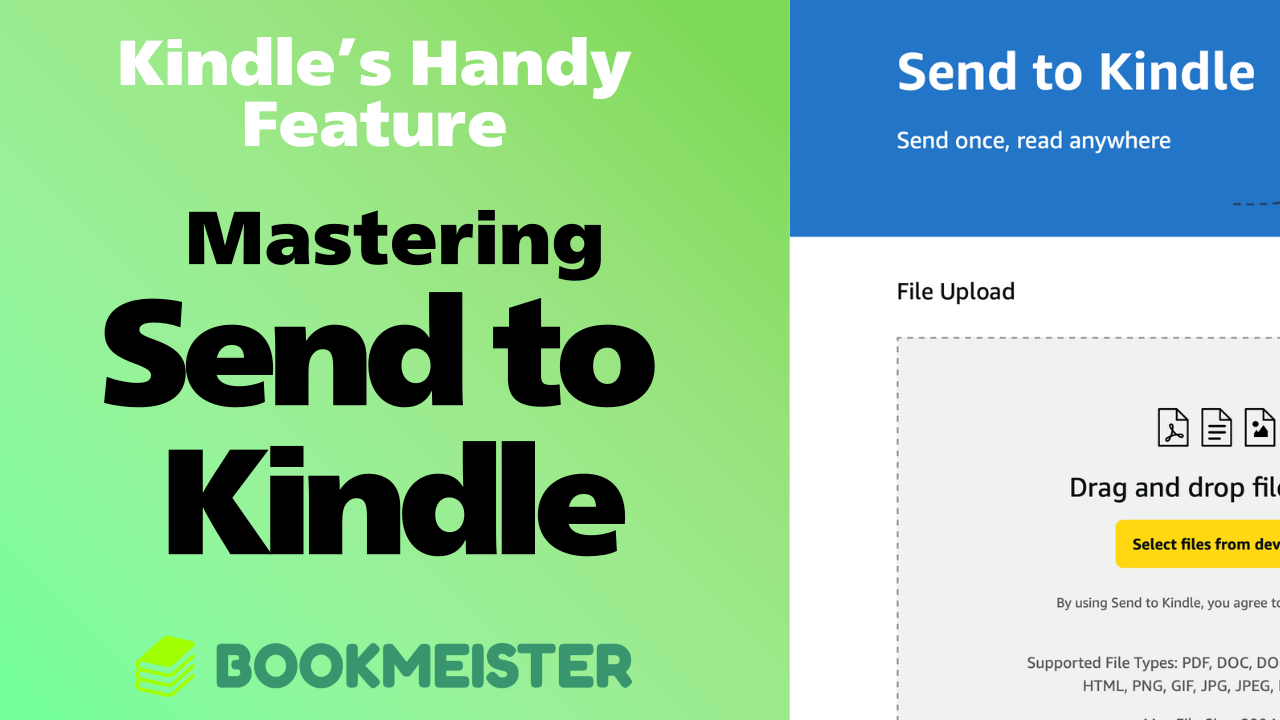
Mastering Amazon Kindle’s Handy Feature: Send to Kindle
Amazon Kindle offers a feature called “Send to Kindle” (also known as the Kindle Personal Documents Service), which lets you add Word files, EPUB files, and image files directly to your Kindle library.
Read moreCan You Buy or Resell Digital Books Like Kindle?
Secondhand books are common with paperbacks, but what about digital eBooks? This guide explores whether used eBooks exist, the rules around reselling Kindle and other digital books, and if you can sell your purchased titles through online marketplaces or auctions.
Read more
The Hidden Risk: Losing Access to Your eBooks if Your Account Is Suspended
eBooks are easy to buy and take up no physical space. However, because the system inherently increases lock-in to a “digital reading platform,” there is a real risk of losing access to purchased eBooks if the account is suspended.
Read moreIs It Okay to Read eBooks Before Bed? Does It Affect Sleep?
eBooks make it easy to enjoy reading anytime on smartphones, tablets, or dedicated eReaders. Many people find themselves absorbed in reading right before going to sleep—but does bedtime eBook reading negatively impact your sleep quality or overall health?
Read more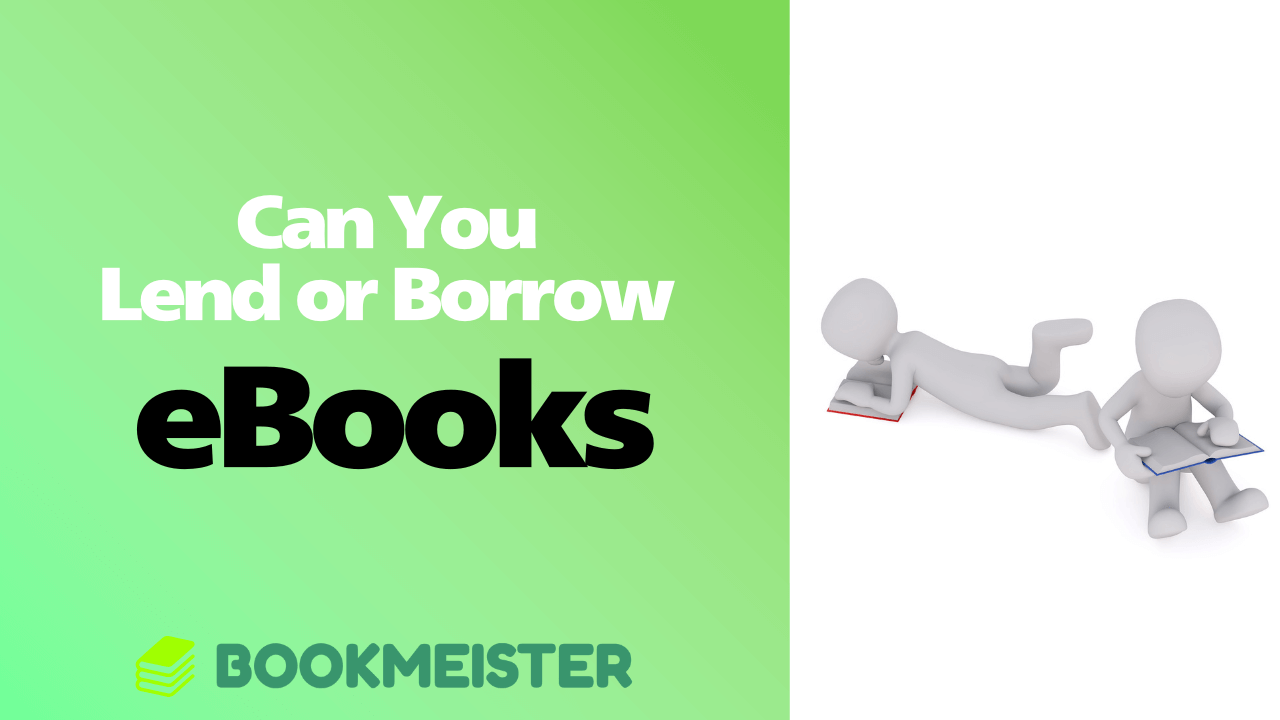
Can You Lend or Give Away eBooks to Friends?
With paper books, lending or giving them to friends was simple. However, this is not the case with eBooks. Here, we summarize the methods for lending eBooks to friends or giving them to others.
Read moreWhat Happens to Ebooks When a Platform Shuts Down?
Ebook platform bankruptcy or service shutdown can occur suddenly and without warning. Many readers worry: if the platform closes, will the ebooks you bought still be accessible? Here we explore what happens to purchased digital books when an ebook service ends.
Read more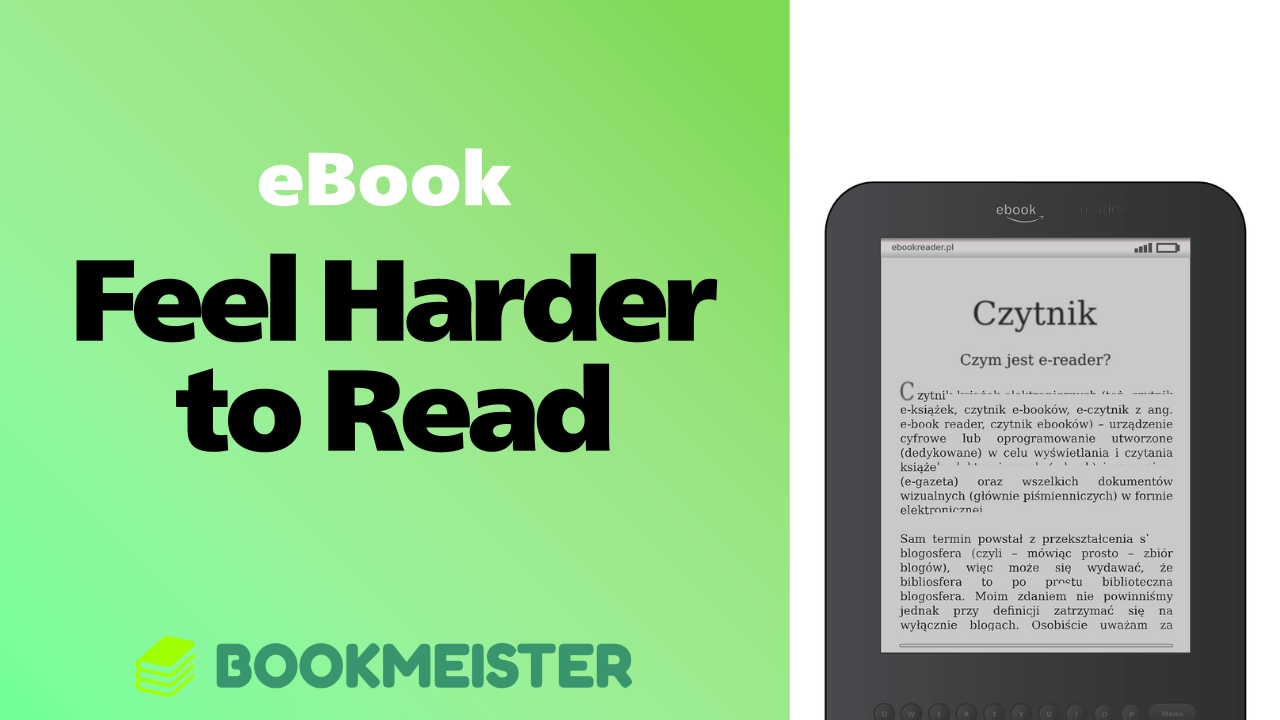
Why Do Ebooks Feel Harder to Read Than Print Books?
If you are used to reading print books, you might wonder why ebooks feel more difficult to read despite having the same text. This article explains the reasons behind this difference.
Read more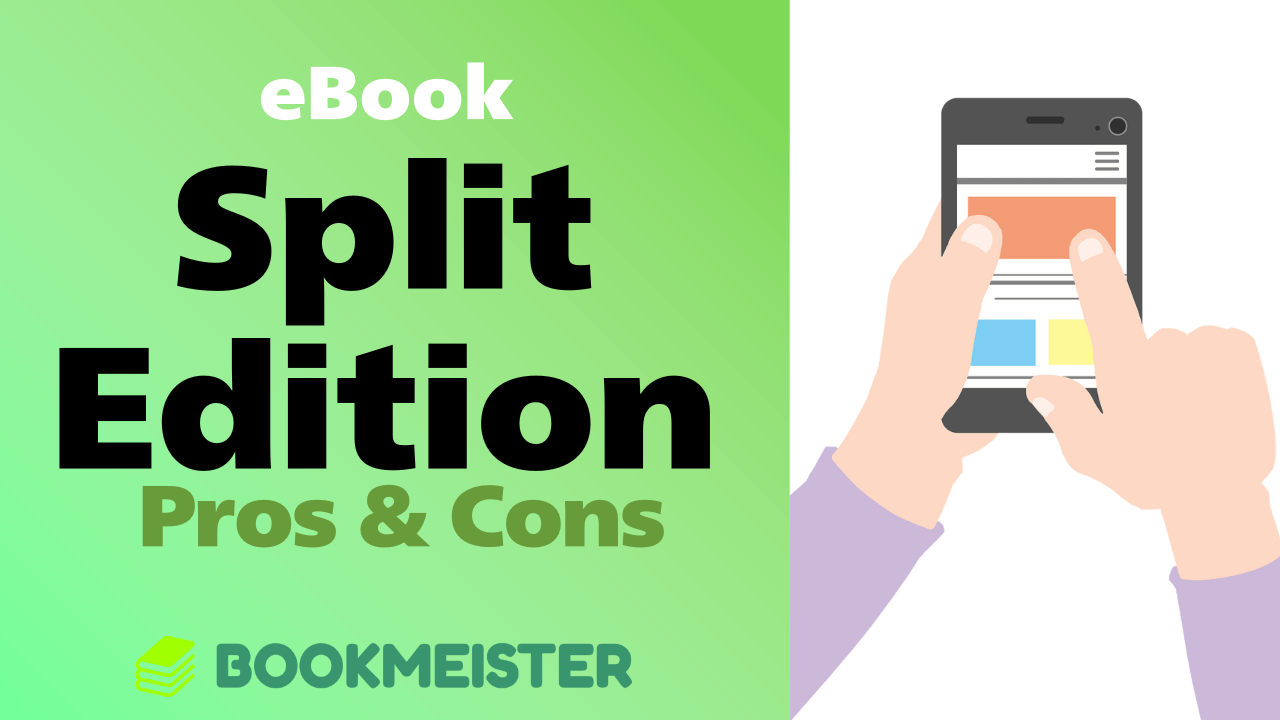
eBook Separate Volume Edition: What It Is, Pros and Cons
In eBooks, you may see a separate volume edition. This explains what it means and summarizes its pros and cons for quick understanding.
Read more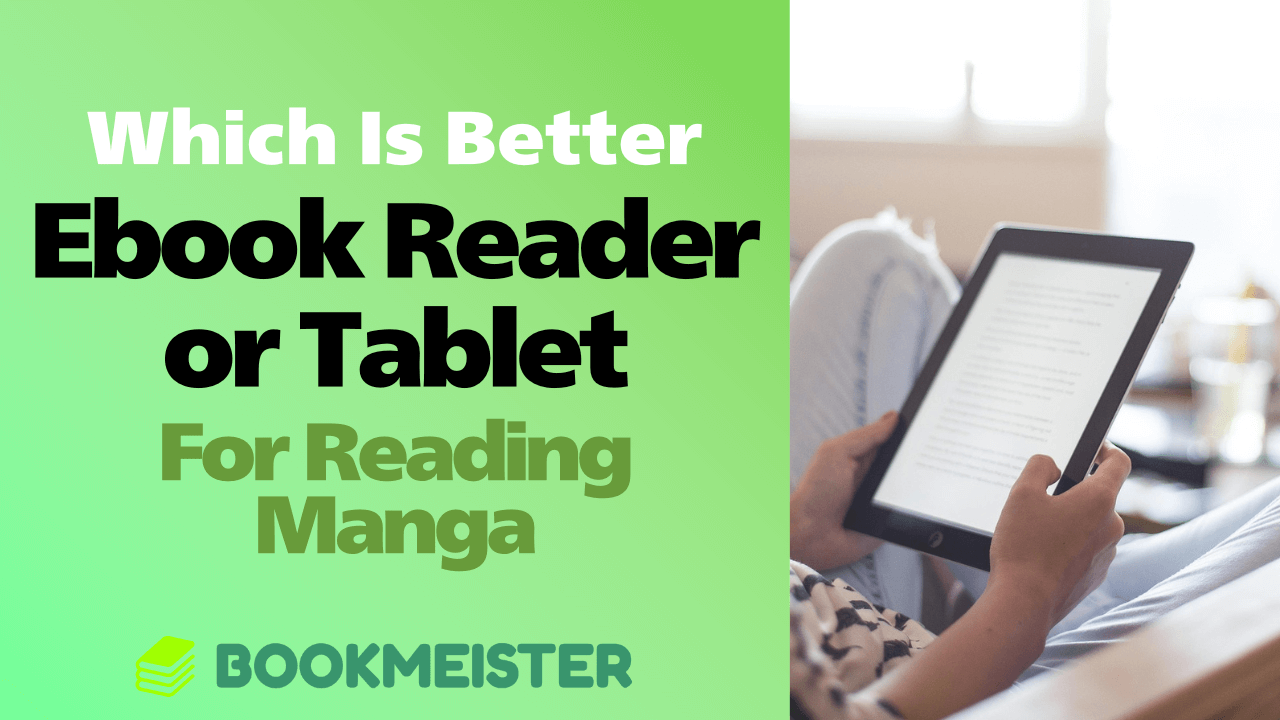
Which Is Better for Reading Manga: Ebook Reader or Tablet?
With various ways to read manga available, the common dilemma is "Should I read manga on an ebook reader or a tablet?" This article summarizes the advantages and disadvantages of each, and recommends the best device depending on how you intend to use it.
Read more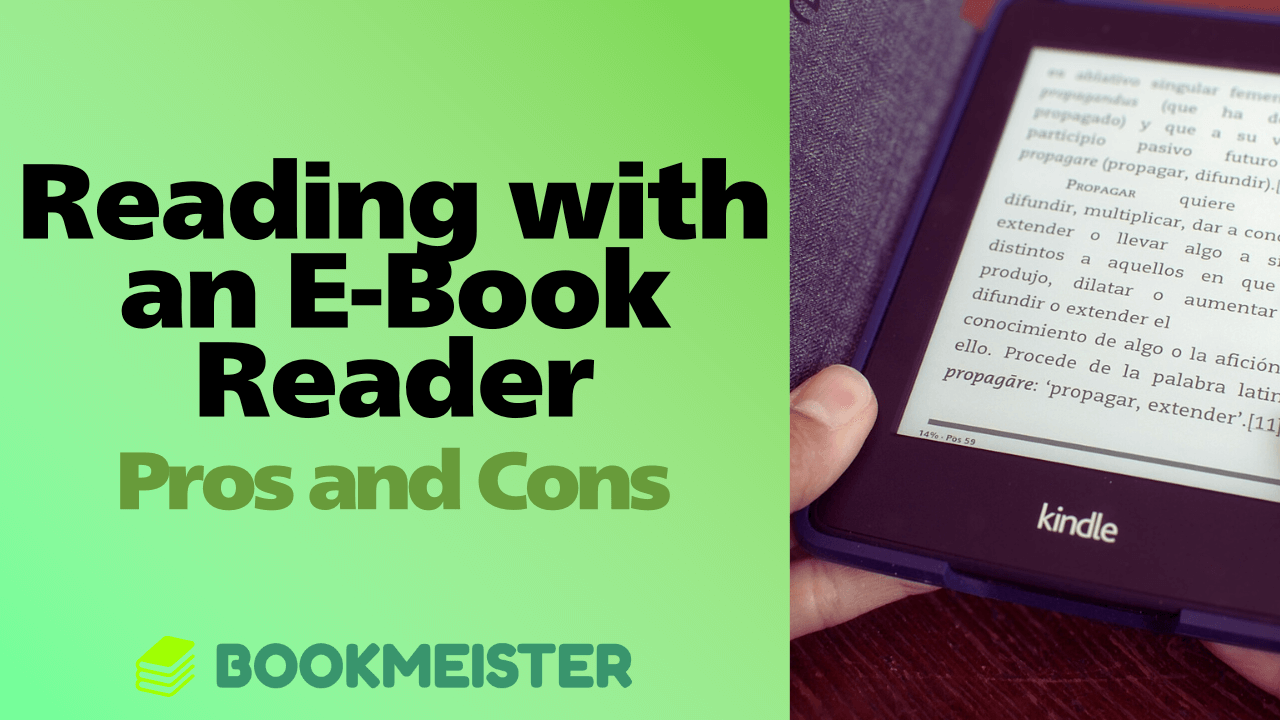
Pros and Cons of Reading with an E-Book Reader
Today, reading is no longer limited to paper books—you can also enjoy books on smartphones and tablets. Here we summarize the key benefits and drawbacks of using a dedicated reading device, the \"e-book reader.\"
Read more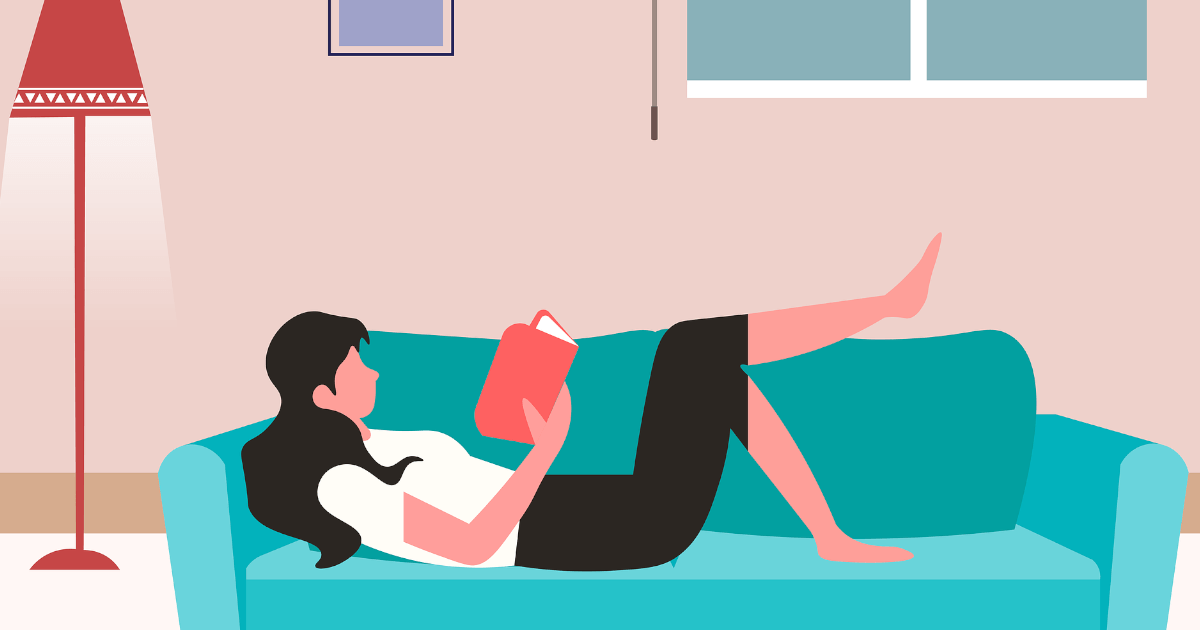
Advantages and disadvantages of reading on a balance ball
The balance ball is popular as a simple exercise item. In this issue, we summarize the advantages and disadvantages of reading on a balance ball.
Read more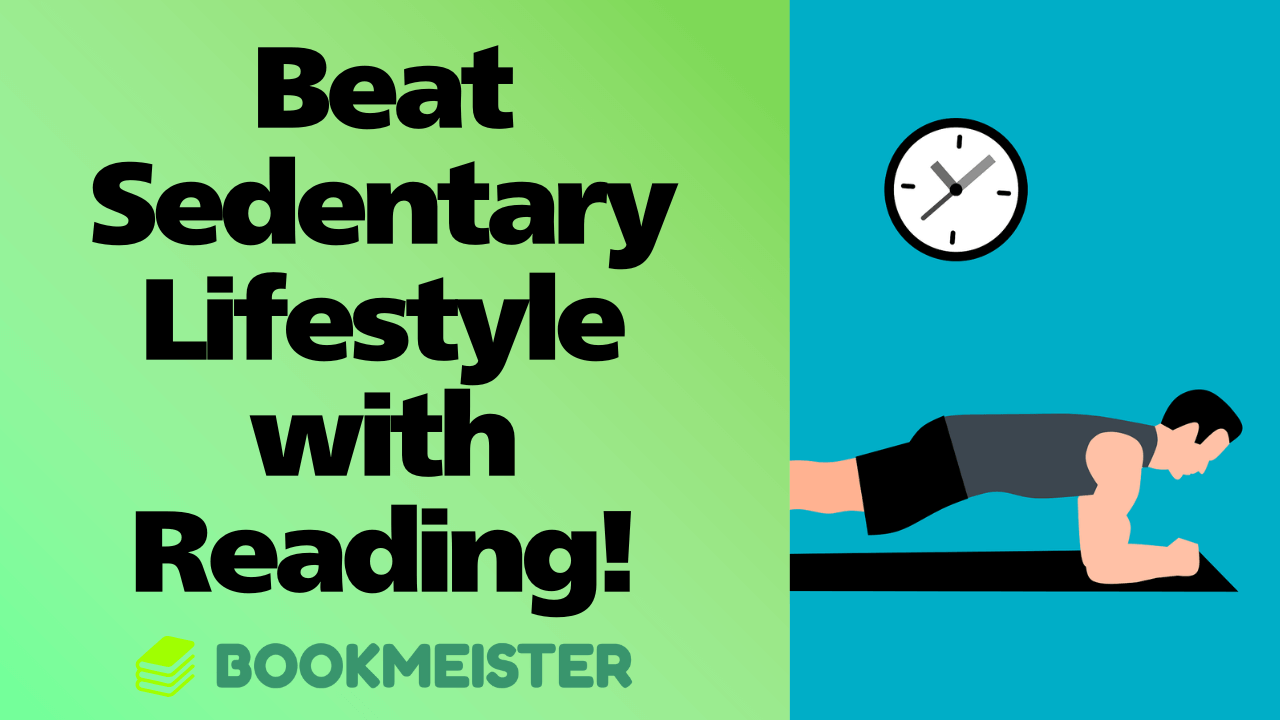
Beat Sedentary Lifestyle by Reading! Healthy Ways to Enjoy Books
With just a few simple tweaks, you can turn reading into a way to reduce sedentary habits and stay active. In this guide, we share practical methods for reading books in a healthier and more active way.
Read more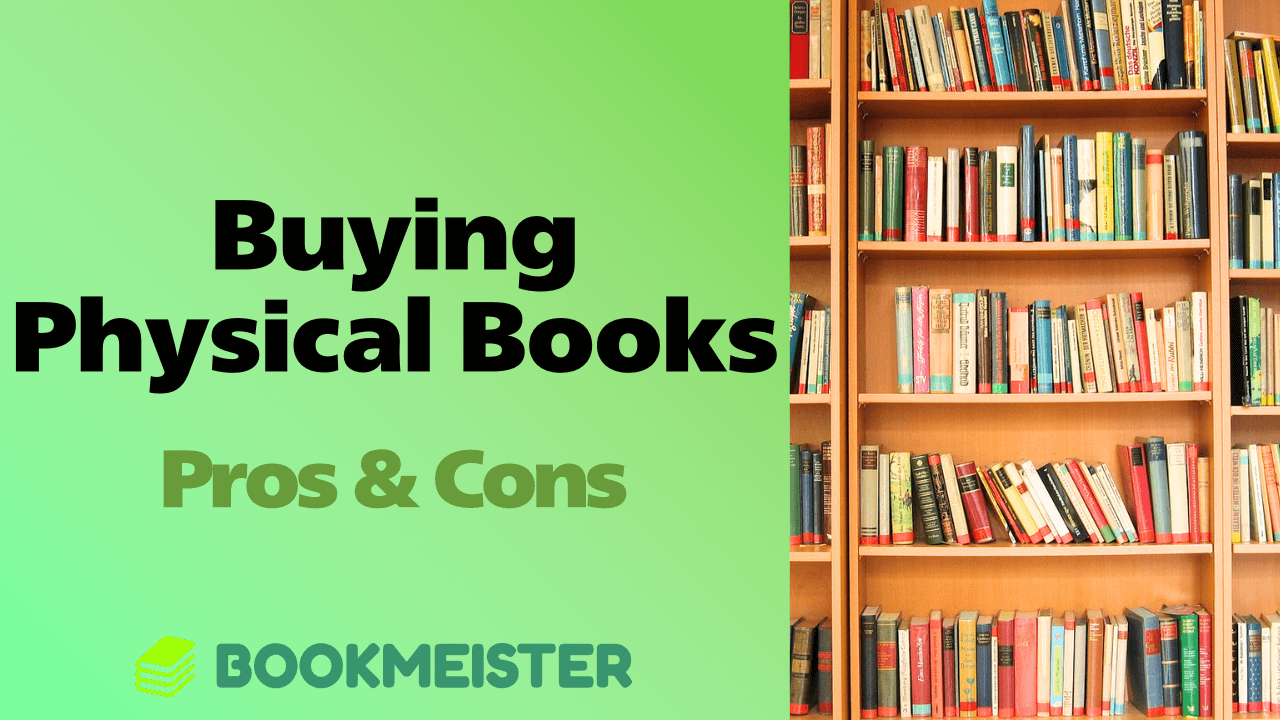
Advantages and Disadvantages of Choosing Physical Books in the Era of E-Books
We have summarized the advantages and disadvantages of choosing physical books in the era of e-books.
Read more[Latest in 2022] Summary of e-book readers and e-paper tablets that can use micro SD.
Micro SD compatible e-book readers that allow you to store a large amount of e-book data and read books from a large library whenever you want. From dedicated e-book readers to e-paper tablets, we have compiled a list of models that support micro SD.
Read more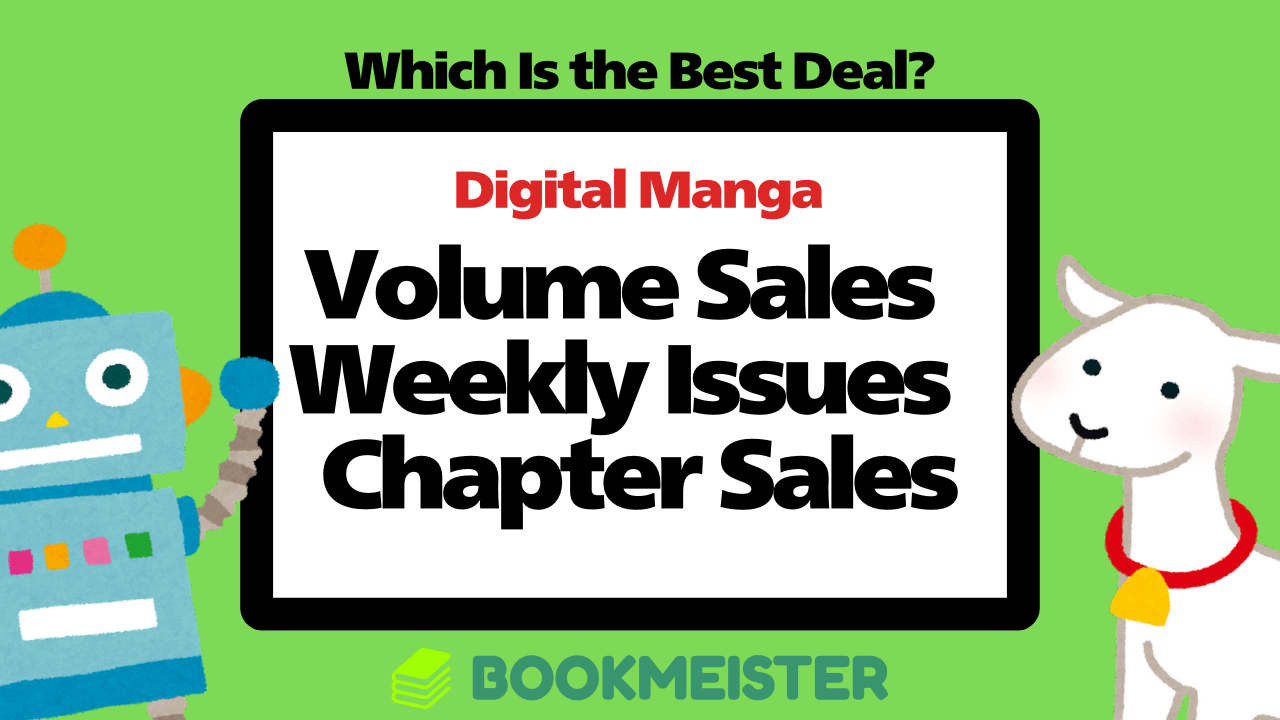
Volume, Weekly, or Chapter? Which Manga Purchase Option is the Most Cost-Effective for Ebooks?
When buying manga online or through apps, there are several options such as "volume purchase," "weekly issues," and "chapter purchase." In this guide, we look at the advantages of each option and explore which purchase method offers the best value for money.
Read more